To encrypt files, you must assign a HaloENGINE Service to a profile.
Prerequisite: Make sure that the HaloENGINE Service is installed and registered in the admin portal. For more details, please refer to “Phase 4. Register HaloENGINE Services”.
-
On the left navigation bar, click Customer Configuration and then select a customer ID from the list. On the Profile Configuration tab, click Configure, and then on the Service Map tab, click Configure. The Map Service page will appear as shown in the figure below:
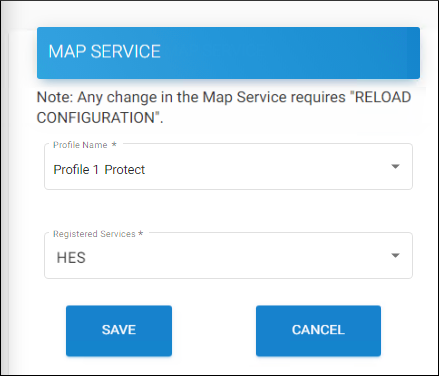
Service mapping page
-
Profile Name − Select a profile name from the list.
-
Registered Services − Select a registered service from the list.
-
Click Save. Repeat the same procedure to map other HaloENGINE Services.
Results:
-
You will receive a confirmation message after mapping the service.
-
Please be aware that adding the same service that is already mapped to another customer ID is not possible.
-
