.gif)
Use one of the following methods to find documentation:
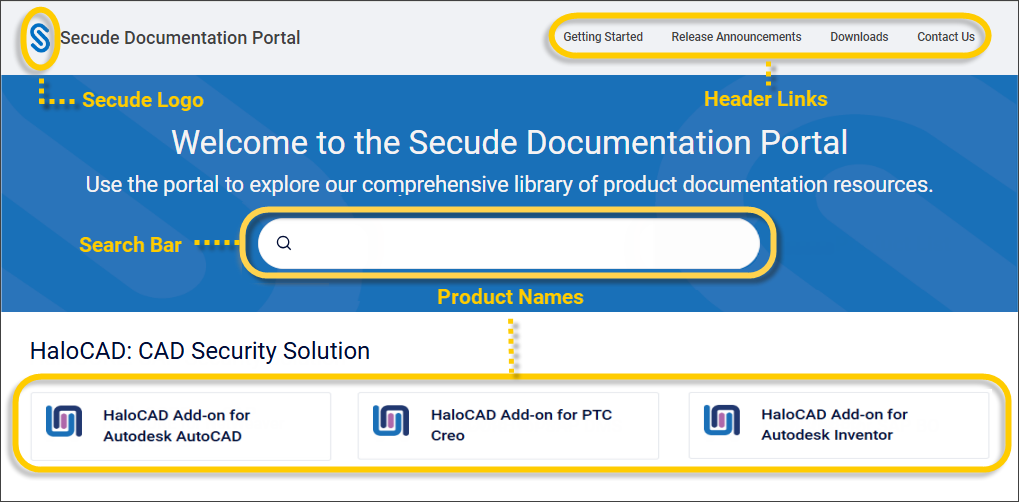
Home Page
Find Your Product
On the home page, click your product name to view publications for the latest versions of your product.
Search
On the top search bar, enter your product name or a keyword and refine your search.
What's new
On the top right side click Release Announcements to know what is recently released and available versions.
Landing Home Page
No matter where you are in the portal, you can quickly return to the Product Documentation home page by clicking the Secude logo in the upper-left corner.
Source Page
Once you have chosen your product, the source page will appear as shown below:
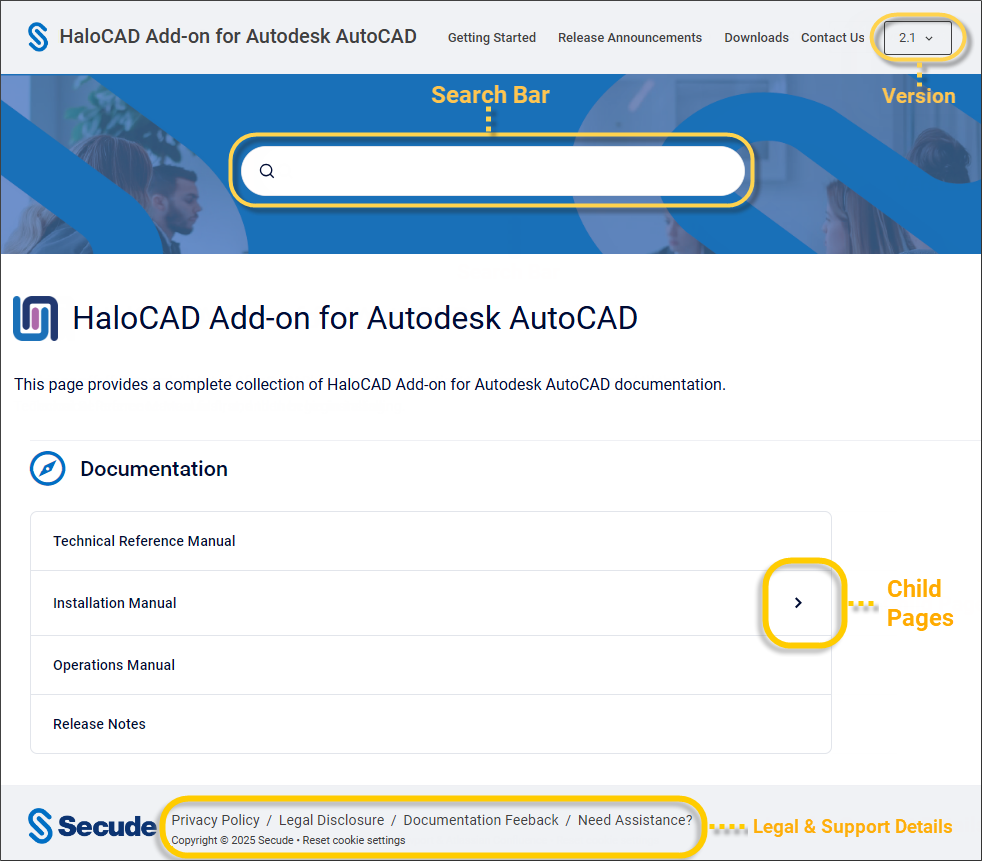
Source Page
Version
You have the option to select your product version at the top right corner.
Previous versions of publications
The documentation portal currently only offers the latest official documentation for items that are actively maintained. Users will be able to select a new version when incremental versions of products are released.
Legal & Support Details
Copyright, privacy policy, legal disclosure, document feedback, and support for the product can be accessed here.
Supported Browser Versions
This documentation portal is suited for the latest browsers and mobile.
-
Desktop:
-
Firefox
-
Google Chrome
-
Microsoft Edge
-
Safari for macOS
-
-
Mobile:
-
Chrome for Android
-
Safari for iOS
-
If you require product documentation in PDF format, you can look for it in the Manuals folder of your product delivery package.
