The client systems that must communicate with HaloENGINE should be registered in the admin portal using a unique ID. Please note that if you enable the monitor without configuring a System Unique ID in Assign Systems, the Monitor log in HaloENGINE will not be updated.
Follow the below procedure to add a system type:
-
On the left navigation bar, click Customer Configuration and then select a customer ID from the list.
-
On the Profile Configuration tab, click Configure and then on the Profiles and Classification tab, click Configure. From the profile list, click on a profile, and on the Assign Systems tab, click Configure.
-
To illustrate and showcase the list of system types available in the portal, a license generated with all client types is uploaded. However, in a typical business environment, you may only have one or a few system types depending on the environment. That implies that by default, only the systems that you have licensed will be displayed.
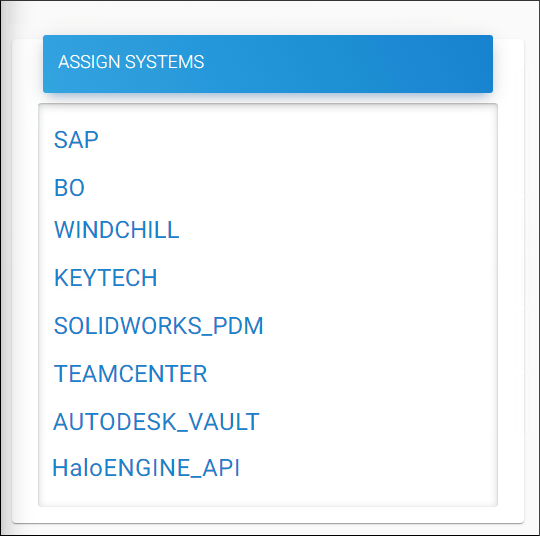
Assign systems page #1
-
Click on a system type. For illustration, the SAP system is selected.
-
Click on the plus icon and enter the following details on the Add System ID page.
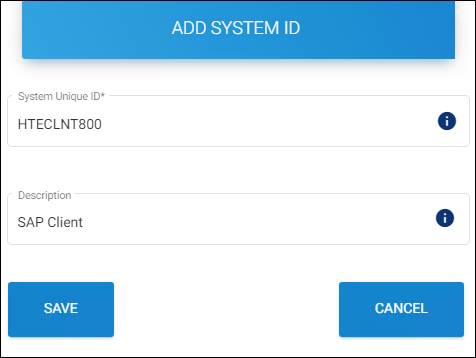
Assign systems page #2
-
System Unique ID − Enter your system's System Unique ID. For information on how the System Unique ID is created, please refer to the section below referred to “Creating a System Unique ID for Clients”.
-
Description − Enter a description (optional).
-
Click Save. Repeat the same steps for other systems.
Results: You will receive a confirmation message after adding or updating the system ID.
Related tasks
-
You can manage the systems by using the edit/delete icons.
-
You can view the system details by clicking the Assign System Details icon.
-
Whenever you make changes to the classification engine, make sure to click Reload Configuration for the configuration to take effect. The page will be redirected to the login page once the reload completes.
-
Please be aware that two profiles cannot have the same System Unique ID.
Creating a System Unique ID for Clients
Please make sure the names are case-sensitive when using the System Unique ID in Assign Systems and Client Systems.
HaloCORE SAP Add-on
For an SAP system, the System Unique ID can be either a Logical system name or a new identifier.
-
Method #1 - The Logical system name can be retrieved by using the tcode, SCC4 - Client Administration.
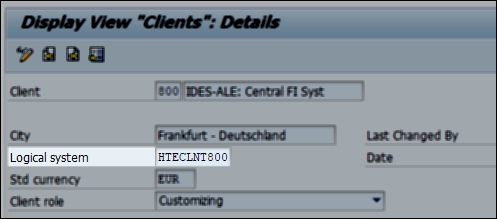
Sample system unique ID in SAP instance
-
Method #2 - New identifier. Please refer to the section "HaloENGINE Connection Parameters" in the HaloCORE Installation Manual.
HaloCORE BO
For example, if you specify the System Unique ID as BOCLNT01, then the same must be entered in the configuration file ClientUID=BOCLNT01.
HaloCAD for Teamcenter
Here, the System Unique ID must be the Teamcenter Server’s hostname that is added as the FMS target in the proxy configuration. For example, if your Teamcenter Server's hostname is TEAMCENTER01, the System ID must also be TEAMCENTER01 when configuring it with the HaloCAD Configuration Tool. The same name must also be supplied in the System Unique ID field.
HaloCAD for Windchill
Here, the hostname of the Windchill Server that is specified during HaloCAD for Windchill configuration must be the System Unique ID. For example, if your Windchill Server's hostname is WINDCHILL01, the System ID must also be WINDCHILL01 when configuring it with the HaloCAD Configuration Tool. The same name must also be supplied in the System Unique ID field.
HaloCAD for Keytech
For example, if you specify the System Unique ID as KEYTECH01, then the same ID must be used in the HaloCAD Configuration Tool (System ID=KEYTECH01) while configuring its properties.
HaloCAD for Autodesk Vault
Here, the hostname of the Vault Server that is specified during HaloCAD for AutoDesk configuration must be the System Unique ID. For example, if your Vault Server's hostname is VAULTCLNT01, the System ID must also be VAULTCLNT01 when configuring it with the HaloCAD Configuration Tool. The same name must also be supplied in the System Unique ID field.
HaloCAD for SOLIDWORKS PDM
For example, if you specify the System Unique ID as SWDPDM01, then the same ID must be used while executing the installer (System ID=SWDPDM01).
HaloENGINE_API
For example, if you set the System Unique ID to RESTclient (System ID=RESTclient), the same ID must be used when calling the APIs.
